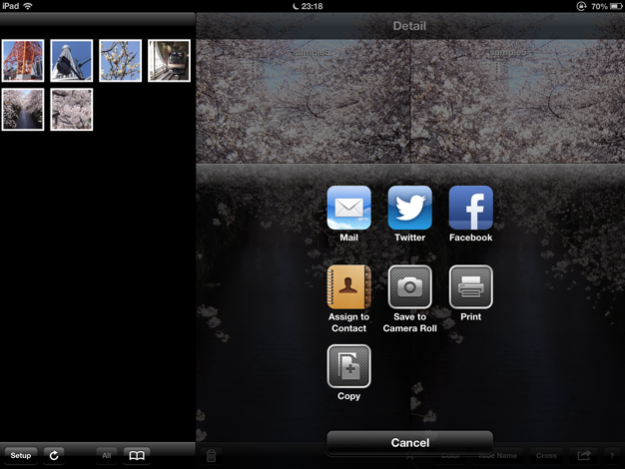AT-MPOView - Simple viewer for the picture by 3D camera 1.1.0
Free Version
Publisher Description
This is an application for seeing .mpo file of 3D by iPhone or iPad.
It expresses as a parallel method and the crossing method legible.
It is iPhone and iPad with which it is always walking around, and is the best for the direction which wants to enjoy the picture photographed with the 3D camera always.
Feature:
Some .mpo files can be transmitted to an application by iTunes file-share.
.mpo file can also be imported from other applications which can start a share application.
It expresses as a parallel method and the crossing method legible.
You can enjoy by high contrast, black and white, and a sepia tone.
It is also possible to carry out zoom.
Favorite checking.
A screen shot is sharable by the share function of iOS.
Usage:
Please transmit .mpo files to AT-MPOView by the file sharing function of iTunes.
AT-MPOView is started then import processing is performed.
* Import: It reduces to the size which is easy to treat according to a device.
** At this time, the original file is deleted from AT-MPOView.
If a single tap is carried out on a Detail screen, a tool bar display / undisplayed change can be performed.
Refer to the help screen of the operation method which comes out with [?] button for other operations.
* It is testing with Nintendo 3DS, FinePix REAL 3D W1,W3.
* Some sample files are attached. Please delete suitably.
Mar 31, 2014
Version 1.1.0
Build for iOS7
About AT-MPOView - Simple viewer for the picture by 3D camera
AT-MPOView - Simple viewer for the picture by 3D camera is a free app for iOS published in the Screen Capture list of apps, part of Graphic Apps.
The company that develops AT-MPOView - Simple viewer for the picture by 3D camera is AT-Sphere. The latest version released by its developer is 1.1.0.
To install AT-MPOView - Simple viewer for the picture by 3D camera on your iOS device, just click the green Continue To App button above to start the installation process. The app is listed on our website since 2014-03-31 and was downloaded 18 times. We have already checked if the download link is safe, however for your own protection we recommend that you scan the downloaded app with your antivirus. Your antivirus may detect the AT-MPOView - Simple viewer for the picture by 3D camera as malware if the download link is broken.
How to install AT-MPOView - Simple viewer for the picture by 3D camera on your iOS device:
- Click on the Continue To App button on our website. This will redirect you to the App Store.
- Once the AT-MPOView - Simple viewer for the picture by 3D camera is shown in the iTunes listing of your iOS device, you can start its download and installation. Tap on the GET button to the right of the app to start downloading it.
- If you are not logged-in the iOS appstore app, you'll be prompted for your your Apple ID and/or password.
- After AT-MPOView - Simple viewer for the picture by 3D camera is downloaded, you'll see an INSTALL button to the right. Tap on it to start the actual installation of the iOS app.
- Once installation is finished you can tap on the OPEN button to start it. Its icon will also be added to your device home screen.